The reporting tool in Reporting > Report Builder already had datasets for total job costs with estimates vs actuals. However, to provide deeper visibility, we added a dataset that includes a breakdown of estimates and actuals for setup, labor, machine, material, and outside processing by each item and operation on a job. You can aggregate, slice, and dice this in Report Builder to create a variety of reports.
 Share ->
Share ->You know that feeling when you look in the mirror after a fresh haircut? Well, our designers just gave a fresh cut to the Month-End Reporting page in Account > Reporting.
 Share ->
Share ->You can now use {{po_pdf_custom_title}} in your Purchase Order email template. This builds on last week’s release and brings further flexibility to Purchase Order email customization. To set this up, head to Business Setup > System Data > PDFs & Emails and use the {{po_pdf_custom_title}} variable.
 Share ->
Share ->This is a continued focus and priority for the team, and these updates will be able to stack on top of each other. This week we had many specific performance updates. Examples include price breaks, file attachments, API endpoints, job tracking, chat, and more. More to come!
We want to make sure you can report on anything that helps you keep a pulse on the business. As this project gets close to the finish line, the following datasets were added:
You can check these out in Reporting > Report Builder. Remaining datasets coming soon: detailed job cost breakdowns and detailed operator activity.
We’ve frequently heard comments like “Every time I send an invoice to this customer, I need to cc {this person}”. Now you can! Customer contacts now have “Include on Emails for” options for Quotes, Sales Orders, Packlists, and Invoices. Selecting one will mean they’ll be included on every email of that type, for that customer. You can set that up in the edit contact menu in Sales > Customers > select a customer > select a contact.
.webp) Share ->
Share ->Fulcrum allows you to change the header on your PO PDF based on the status (ex: RFQ or PO). Previously, downloaded PDFs always used ‘PO’ (e.g., ‘PO1234’). Now, the same rule-based logic applies to the file name. This helps avoid confusion as to whether the document is a PO or RFQ.
If you already use a custom PDF header, no additional change is needed! The header logic will automatically apply to the file name so that they’ll be the same.
Note: if you don’t have this set up, and would like to, head to your Business Setup > PDFs & Emails > Purchase Orders and use this as your ‘Custom Title.'
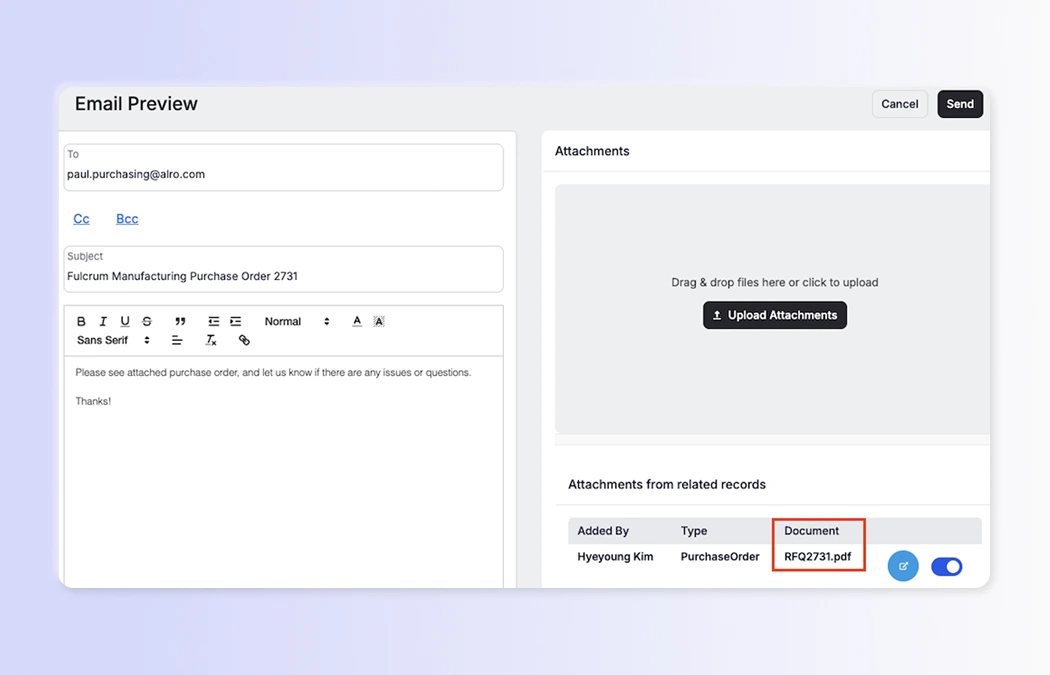 Share ->
Share ->We’ve updated status colors across Scheduling, Jobs, Work Orders, and Job Tracking to make them consistent for both Production Managers and Operators. What changed:
Details:
 Share ->
Share ->This is a continued focus and priority for the team. This release includes optimizations to:
More to come!
We’ve been gathering lots of customer feedback and taking action on it – recent updates have enabled direct correlation between a shipment and an invoice. Expanding on this, the tracking number from the associated shipment will now be visible on the invoice PDF.
The collective efforts of the team are driving progress on performance. This week, the team focused on the sales order and customer pages. Specifically:
As part of Fulcrum’s materials database feature, it’s much simpler to create and manage remnants. To improve that experience, this release adds some enhancements:
1) Previously, you couldn’t reopen an operation that had a remnant created on it. Now you can!
2) You can now designate a location when adding a remnant to inventory from the job tracker. If the material the remnant was created from is lot tracked, the remnant will use the same lot number for material traceability.
 Share ->
Share ->We are continuing to polish the materials workflow for sheet and plate. A variety of bug fixes have been included in this release. Most notable improvements:
 Share ->
Share ->Fulcrum gathers detailed information from every part of your business. The ability to access and report on this data helps teams keep a pulse on performance. We’ve recently added a custom reporting module and have been steadily adding to the available reports. This release includes the following additional datasets:
Take a look and let us know what you think!
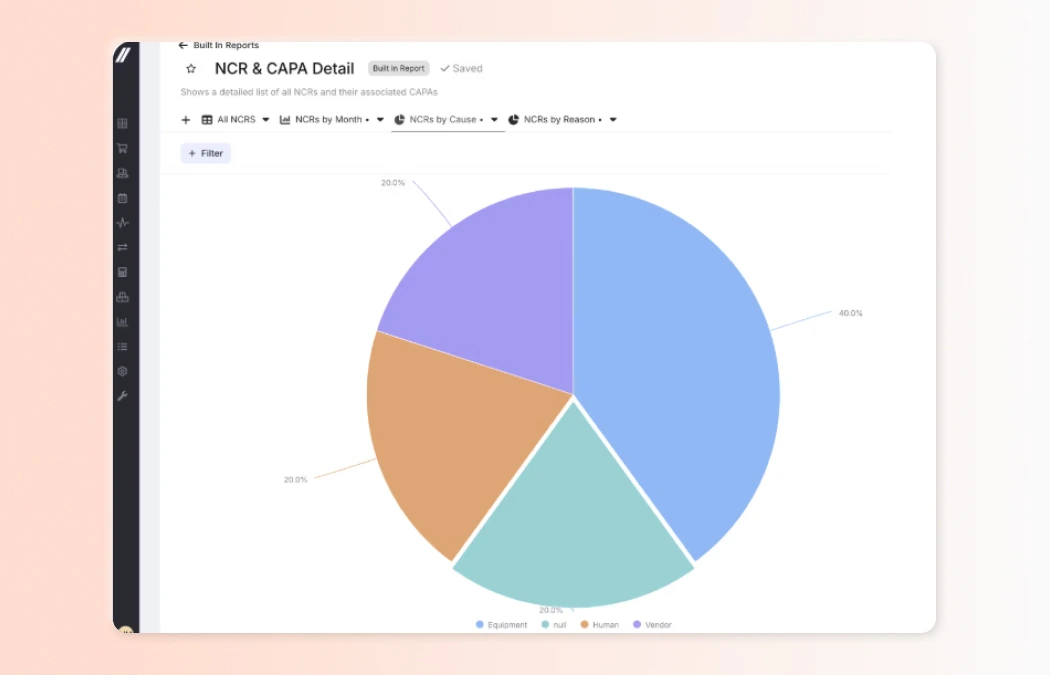 Share ->
Share ->Fulcrum now supports Shop Rate pricing—a new way to calculate prices based on a percentage of material cost, a percentage of outside processing, and an hourly operation rate. You can set a default shop rate on the item page or apply it directly to a quote or sales order line item.
To use Shop Rate pricing, toggle the shop rate switch on the item’s sales page or on a part line item. The price will update automatically as you adjust the material percentage, which is set in the input field adjacent to the price. A detailed breakdown of the price will appear when hovering over the price on the item’s sales page when shop rate is selected.
The operation’s hourly rate and the outside processing percentage are both set on their respective operation's page in System Data.
.webp) Share ->
Share ->