We’ve refreshed the PreOperation, In-Progress, and PostOperation Checkpoints experience in Job Tracking to better align with the rest of the Job Tracking interface.
What’s new:
Pre & Post Checkpoint Improvements: A more compact window for better visibility when working with attachments
In-Progress Checkpoint Improvements: Sticky label and description column for consistent visibility of target, tolerance range, and graphs while horizontally scrolling
Some customers are obligated to show how heavy things are to their shippers so that if the truck is pulled over they can show documentation for how much the parts weigh in total. We will now carry over part weights from two areas. If the item being shipped is a Fulcrum material item, we will carry over that weight automatically. If the item is a normal buy item or make item, we will carry over the weight from the Sales > Shipping section on the Item page.
Note: this currently only supports weight in pounds, as the Shipping section doesn't support other UOM conversions.
The team is continuing to enhance the materials workflows. Recently, they’ve been focused on purchase planning. Here are some of the improvements there:
By popular demand, you can now navigate directly to the WO in job tracking from the operations card on the job page. This was previously only available for non-work-ordered operations. We also added visibility to the work order status in operation instructions.
When you pick a buy item, we split the quantity across jobs and make separate pick transactions. However, that approach doesn’t work for material items because materials are consumed in whole units; we don’t want fractional picks showing up in inventory.
Previously, there wasn’t a clean way to both avoid decimals in inventory and allocate cost distribution of the material items with high precision.
This update fixes that. Material items will now be picked once to the work order, creating a single clean pick transaction. During job costing, the system will automatically allocate that pick’s value across jobs based on each job’s bounding box for that material.
Buy items can now be fully managed within a Work Order. You can add and remove buy items, edit their required quantities, and manage their associations to jobs. All modifications made to buy items flow back to the job, ensuring consistency between the Work Order and the job’s configuration.
Work Orders now provide expanded control over materials and material items. You can add or remove sheet-sized material items, view and update pick quantities, and make adjustments while the Work Order is in Needs Review status. These changes apply only to the Work Order and do not affect the Job BoM.
Job Logs have been added to track updates made through the Work Order, including changes to required items and buy items, providing a clear record of modifications.
Changes made through the Work Order are now logged where possible to provide visibility into updates
A sprinkling of import / export updates
Previously, the way demand planning worked is that whenever something changed that impacted demand, Fulcrum would run an update to that information and recalculate the new demand. This meant there was a delay between the update itself and what showed in demand planning, and required a complex calculation for every change.
Now that Fulcrum uses SQL, the data in demand planning can be efficiently calculated live - no more waiting for the calculations to refresh!
If you complete a job at the wrong quantity, you can now edit it directly on the job. This also applies and relevant downstream cost changes!
This is an extension of the existing Landed Costs beta.
As part of the landed costs feature, taxes are now included in inventory upon receiving when the "Apply to Landed Costs" option is selected on the tax code setup. This setting is enabled at the site level in Business Setup > System Data > General (Taxes). This can also be toggled on the individual purchase order tax line - doing so only modifies setting for the individual purchase order.
Here's a video on the including taxes in landed costs.
Additionally, shipping costs on standalone fee-only purchase orders (and any other fees on fee-only purchase orders) can now be applied to inventory via this Link Purchase Order button. Each fee can be linked to a single purchase order. Additional fees on the same fee-only purchase order can be linked to other purchase orders.
Previously, if a job was missing material, then every operation for that job would show the ‘missing material’ flag on the schedule page. However, this overstated the issue, since material could be associated to a specific operation - i.e. not every operation is missing material, only the ones that need it. Now, if material won’t be available, and is associated to a specific operation, then only that operation will be tagged as ‘missing material’.
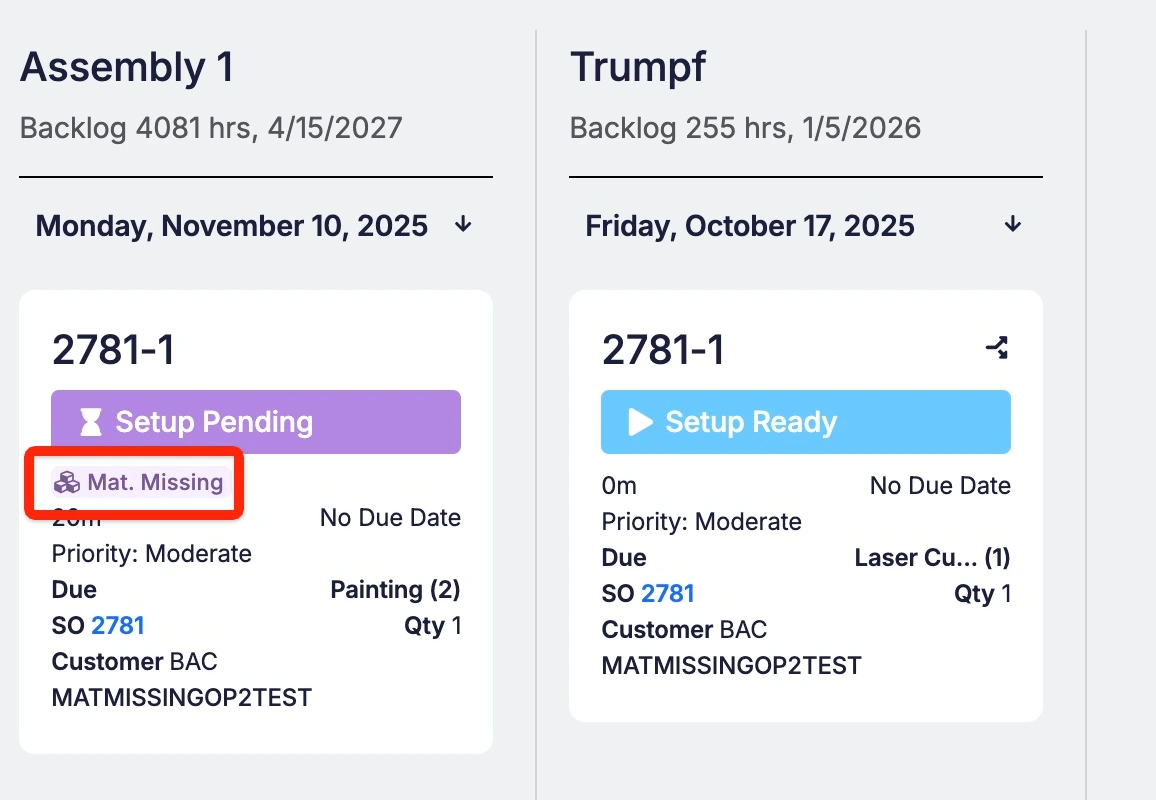 Share ->
Share ->When nesting multiple different items onto a sheet of material, a lot of math goes into deciding how many sheets to buy, and how many parts you can make from the different pieces and dimensions you have on hand. This update, in short, optimizes the algorithm to maximize what you can make from existing pieces, and minimize how much you would need to buy to produce the parts.
When on the Items & Inventory > Materials grid - clicking the calculator will show a component that will display the density we store for that material and enable users to do any quick calculations needed to help them purchase by weight.
 Share ->
Share ->You can now update the Expected Receive Date and Promise Date on Purchase Orders via API using either the PUT or PATCH endpoint:
https://developers.fulcrumpro.com/api-schema#tag/Purchase-Order/operation/PatchPurchaseOrder
The lines data when creating a receipt now takes a lotNumber. If that lotNumber exists, it’ll use the existing lot on that item, if it doesn’t it’ll create the lot during the receiving.
https://developers.fulcrumpro.com/api-schema#tag/Purchase-Order/operation/PatchPurchaseOrder
To keep things clean and performant, our system automatically deletes empty lots once all inventory has been removed. However, this caused an unintended side effect — when users tried to return materials that were originally picked from a now-deleted lot, that lot no longer appeared in Job Tracking. As a result, users had to post returns without a lot assigned, leading to inventory inaccuracies and incorrect job costing (often defaulting to $0 values).
With this release, we’ve enhanced the logic so that empty, deleted lots will now appear in Job Tracking whenever the user previously picked inventory from that lot for the same item. If a return is posted to a deleted lot, the system will automatically reactivate that lot to ensure both inventory balances and job costing values remain accurate.