We've heard your feedback about errors and inaccuracies when our system reads your Nesting Setup Sheet PDFs. These issues were forcing you to manually correct data or causing problems downstream in your workflow. We've made significant improvements to fix this.
What's Changed:
Our AI now reads your PDF setup sheets more intelligently, preserving the layout and formatting that's critical for accurate data extraction. We've also improved how the system identifies which nesting software you're using (ProNest, SigmaNest, Dr. Abe, Boost, CADMAN, Lantek, etc.) and tailored the parsing specifically for each one.
What This Means for You:
You should see fewer parsing errors right away. The data extracted from your setup sheets will be more accurate from the start, which means less time spent manually correcting information and more confidence that your automated workflows have the right data
These changes are live now. If you've been hesitant to rely on automated parsing because of accuracy issues, we encourage you to give it another try. AI development is a continual process, so please keep giving us feedback on the results you're seeing. This helps us continue to improve accuracy and better serve your specific use cases.
Many of the shops Fulcrum works with leverage RFIDs, NFCs, or scanners throughout their shop. Previously, the job tracking and time clock logins were designed to require a keypad input from the monitor. Now, you can paste values into the pin number field. This means that you could set up a basic script to log in by scanning.
In addition to Stock Take, there’s a new inventory export and import. This lives in Business Setup > Import / Export under ‘Inventory’. The export downloads all items, with their inventory (or zero), and allows you to change the quantity by using one of three event types:
This is different than a stock take for a couple reasons:
To note:
To start the year, the team made a big push on bugs and performance. In addition to knocking out a large number of bugs, we’ve also implemented some additional tools and dashboards to monitor and catch issues. This should allow the team to better prioritize issues and catch them early. The benefits of this should be felt over the next few months with fewer paper cuts and faster data loading.
Packing labels support both shipment variables and line item variables. The label button in Shipping Details now prints one label per line item, so variables populate correctly and you can bulk print labels for multi-item shipments.
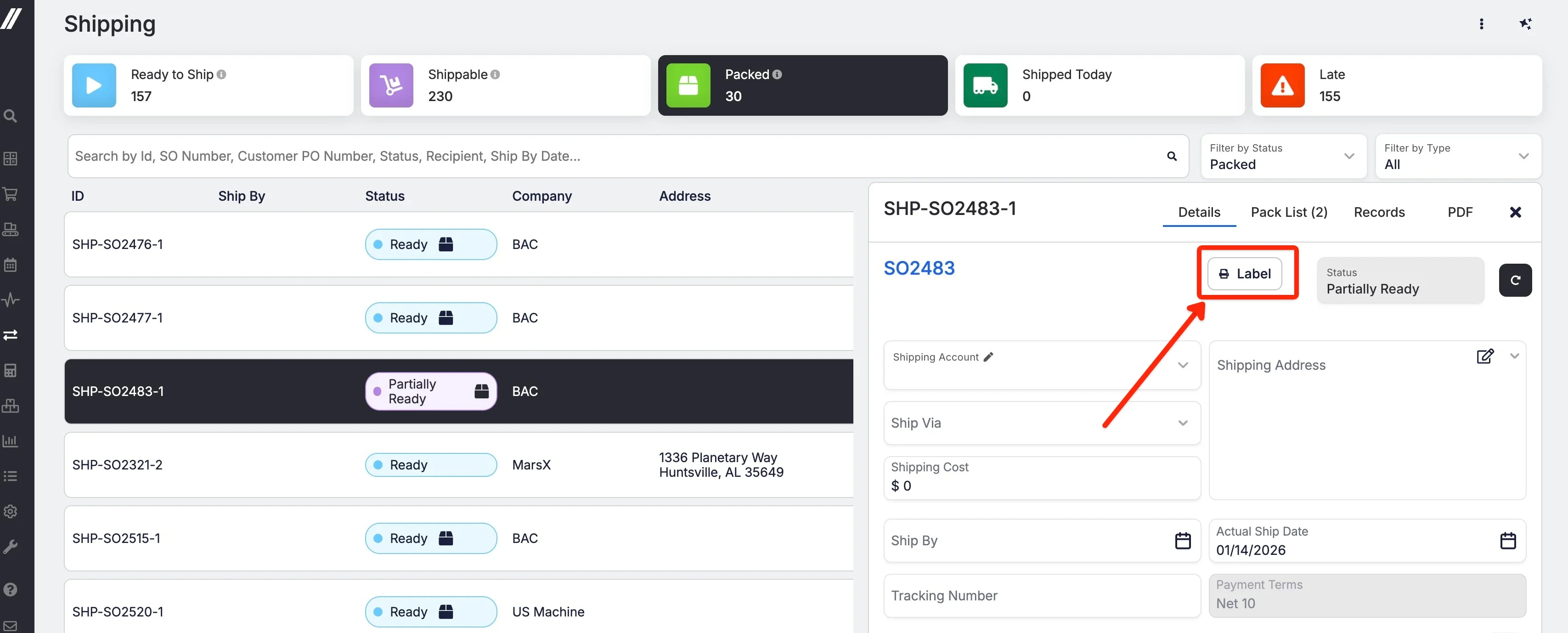 Share ->
Share ->When using “Update Parent Item” on a PO, Fulcrum now records the raw material vendor and calculates price per pound or kilogram, which improves quoting accuracy.
Last year, Fulcrum added the ability to capture fees and taxes in the ‘landed cost’ of items received on a PO. Initially, this applied only to buy items, but it’s now possible to incorporate fees and taxes into the landed cost for outside processing receipts as well. Here’s a video from the original release in case you missed it!
To increase material discoverability, we're releasing a tab in the BOM editor just for materials. This filterable list includes all activated and inactive materials, with previously activated materials sorted to the top (indicated by a star, similar to the materials grid).
If you do happen to select or drag/drop an inactive material onto the BOM, it will automatically activate it before adding to the BOM as normal, removing the workflow that would otherwise force you to go to the materials grid, activate something, then come back to the BOM editor to add it.
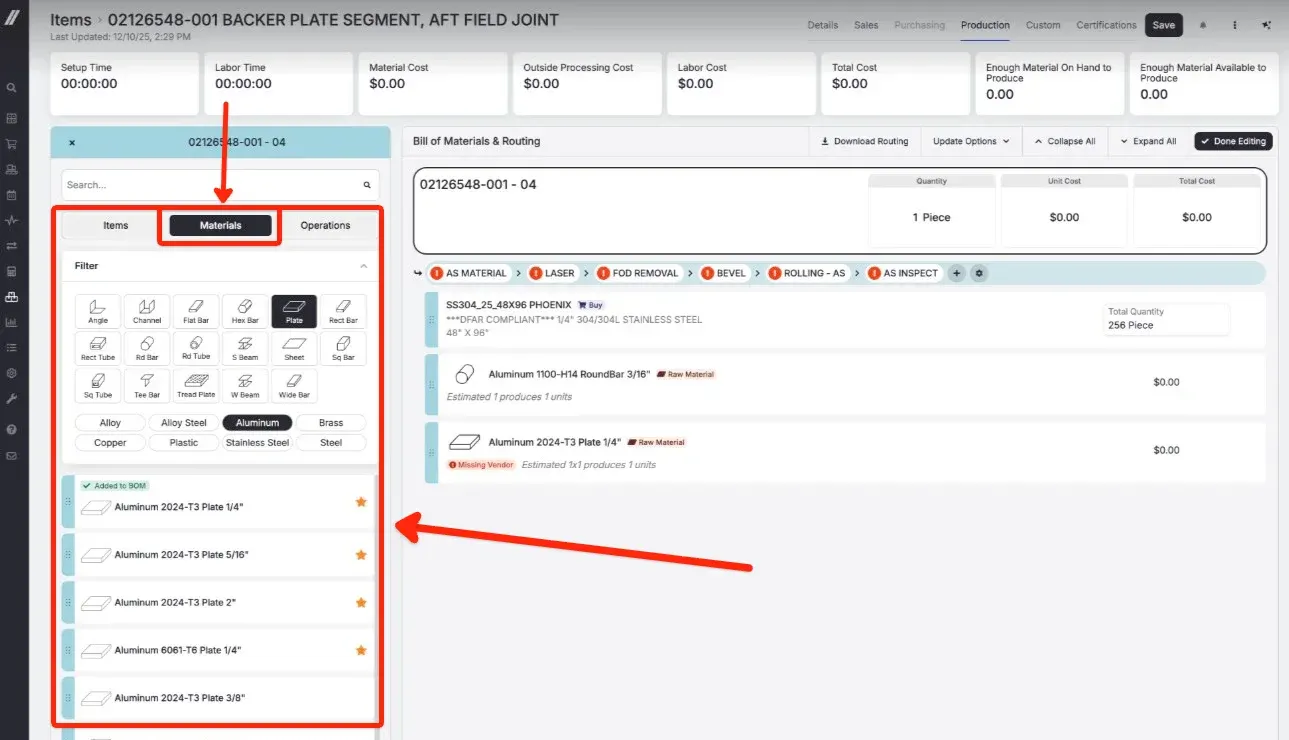 Share ->
Share ->In order to give more visibility into what an import is about to do, there’s now a preview button on the import page. This preview will also include any errors, so you no longer need to click the download button to know what needs to be corrected.
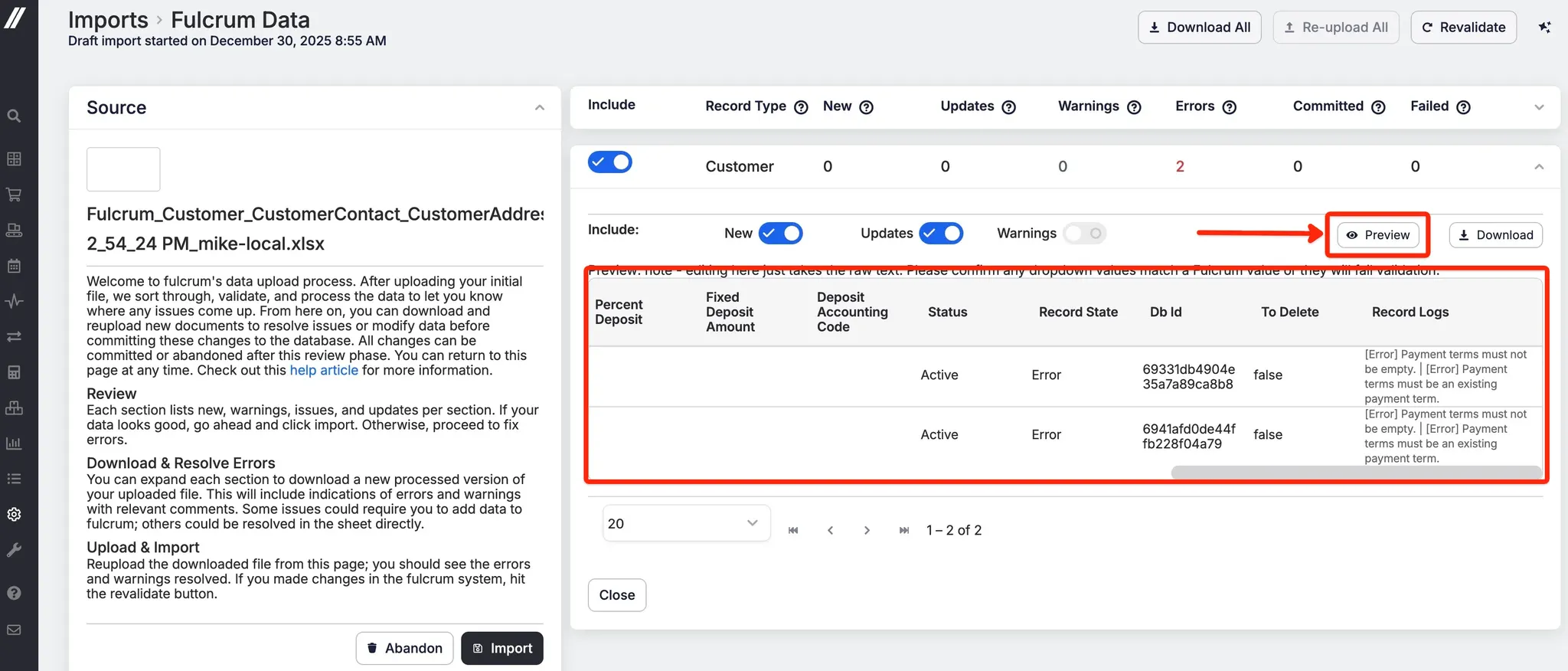 Share ->
Share ->By popular demand - you can now navigate directly to the WO in job tracking from the operations card.
The goal of this update is to give users more flexibility and keep work order data up to date. Previously, these functionalities were more restrictive — for example they did not support updates when a work order or associated jobs are in-progress. In general, the updated restrictions are:
When updating an outside processing operation via API, you could add a lead time, but not cost information. Now, there’s a new object called OutsideProcessingCost, structured as seen in the image. This allows you to set the cost of the outside processing operation as either a fixed or per unit cost.
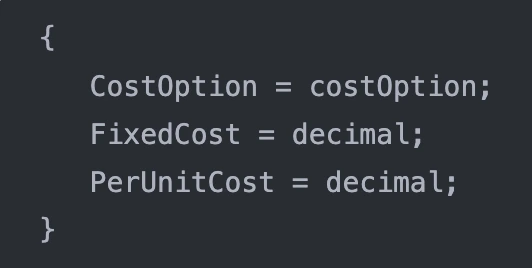 Share ->
Share ->We're releasing a substantial performance update to the items grid. Functionality should be unchanged, but this should fix timeouts that were observed when sorting or searching by values that required re-calculating data in the entire grid (such as sorting by supply or inventory).
Back by popular demand, we're reintroducing the "Has Timing Issue" filter and KPI for the demand and purchasing planning pages. This filter flags items for which there is unsatisfiable demand at any point in time, even if there will eventually be enough supply to cover that demand at a later date. This involves a significant refactoring of the data structures underlying the grids, so it'll be behind a feature flag at first. We also expect some moderate performance improvements with the feature flag enabled.
In addition, price break information will now be correctly respected on the Unit Cost and Total Cost columns of the purchasing planning grid, which had previously reflected the "un-broken" costs.
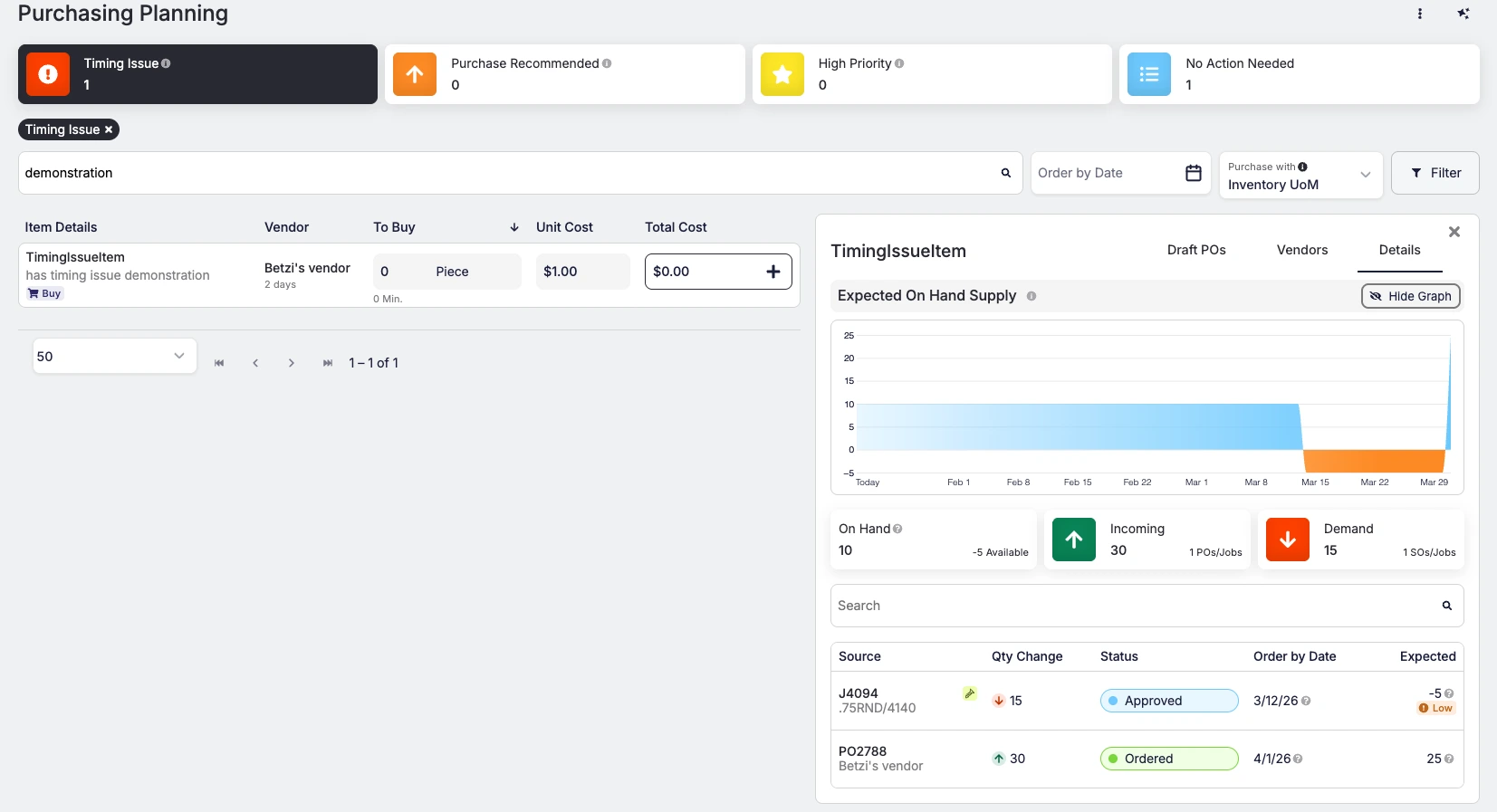 Share ->
Share ->With raw materials, we needed to add some additional logic around how to split the material on each of the split operations. This has been shored up to ensure the appropriate amount of material is on each instance of the split operation.
It’s been possible to associated jobs to purchase orders in Fulcrum, but the association applied to the entire PO and couldn’t specify which line item was for which job. Now we’ve fully released the ability to associated job to PO’s on the line item level. This association is also visible in receiving, so that receivers can stage items as needed.
![[Full Release] PO Line to Job Associations](https://cdn.prod.website-files.com/609461470d1c3e29c2c814f6/6935a7a2695f7f108070c4e7_PO%20Line%20to%20Job%20Associations.avif) Share ->
Share ->