Livestream 2/18
Introducing Control, for quality shops.
Learn More ->
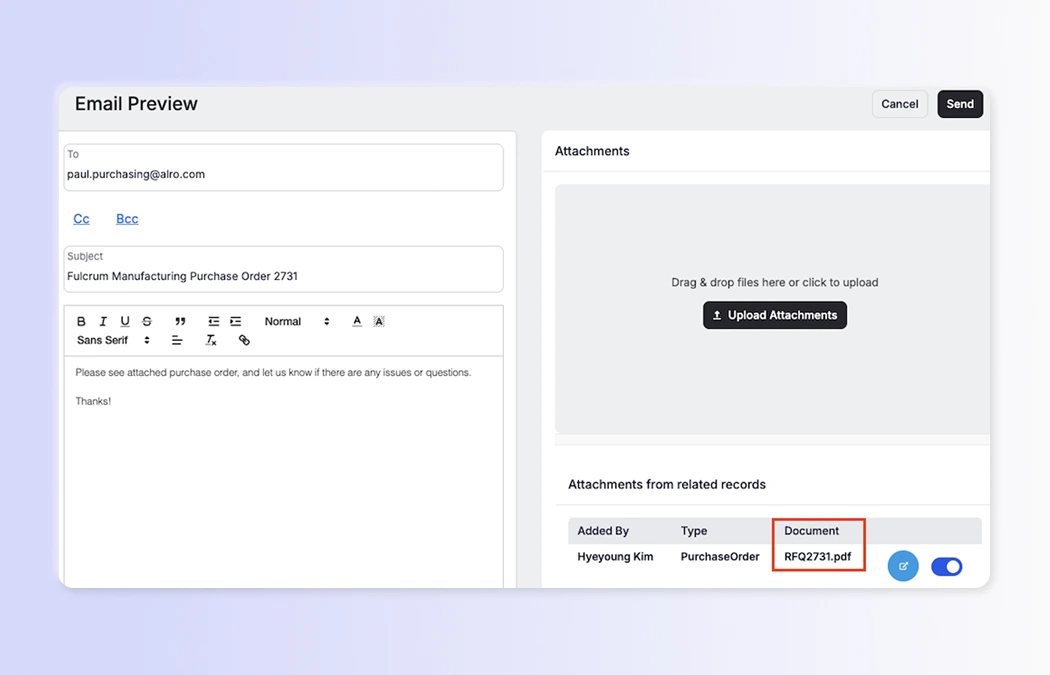
Fulcrum allows you to change the header on your PO PDF based on the status (ex: RFQ or PO). Previously, downloaded PDFs always used ‘PO’ (e.g., ‘PO1234’). Now, the same rule-based logic applies to the file name. This helps avoid confusion as to whether the document is a PO or RFQ.
If you already use a custom PDF header, no additional change is needed! The header logic will automatically apply to the file name so that they’ll be the same.
Note: if you don’t have this set up, and would like to, head to your Business Setup > PDFs & Emails > Purchase Orders and use this as your ‘Custom Title.'