Livestream 2/18
Introducing Control, for quality shops.
Learn More ->
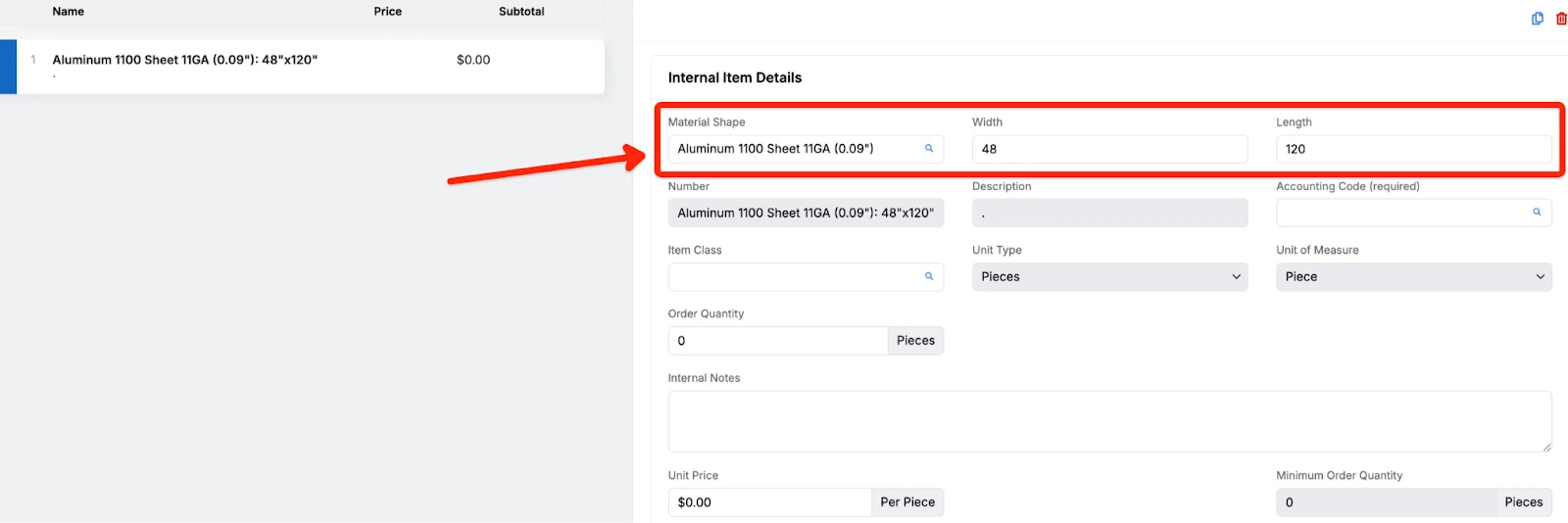
Previously, you could only create “regular” items from a Purchase Order. Which means that to purchase a material item with specific dimensions, you used to have to go to the items grid, then back to the PO. Now, if you’re on the materials feature, when creating a new item on a PO there will be three new fields (Material Shape, Width, Length). When a Material Shape is selected from the lookup, and the appropriate dimensions are filled out, a material item will be created.